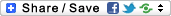Drupal Module: CSS JS Total Control is here to rescue the themers
 Making themes and specially advanced ones for Drupal has never been an easy task, it requires considerable amount of Drupal knowledge and in most cases at least bit of programming. So it comes as no surprise that despite the popularity of Drupal, web designers are reluctant to create themes for Drupal. Hopefully by the release of Drupal 8, it becomes a bit easier, but there is still a lot of work to do. The module which i'm going to introduce, can considerably simplify theming and eliminate/reduce the required programming for making almost all sort of Drupal themes.
Making themes and specially advanced ones for Drupal has never been an easy task, it requires considerable amount of Drupal knowledge and in most cases at least bit of programming. So it comes as no surprise that despite the popularity of Drupal, web designers are reluctant to create themes for Drupal. Hopefully by the release of Drupal 8, it becomes a bit easier, but there is still a lot of work to do. The module which i'm going to introduce, can considerably simplify theming and eliminate/reduce the required programming for making almost all sort of Drupal themes.
When we create themes in Drupal, there are great number of reoccurring tasks that we have to do like adding IE conditional comments, remove or replace some core or contributed modules CSS/JS files to prevent conflict with the theme, putting some JavaScript at the bottom of the page or even adding inline CSS or JS files.
 Unfortunately we can't do any of these common tasks using Drupal's theme .info file. Surprisingly however we can do most of it using Drupal 7's JS/CSS API! But not easily and not without programming. So as a themer with no knowledge of programming or Drupal's API, we will have no choice but to work around Drupal and directly modify the HTML (as most Drupal themers do) and by doing so not only lose all the great features that Drupal's modularity brings like all sort of CSS/JS optimizations, CDN, etc., but also will have to manually resolve the problems that it causes for core and contributed modules' UI and functionality.
Unfortunately we can't do any of these common tasks using Drupal's theme .info file. Surprisingly however we can do most of it using Drupal 7's JS/CSS API! But not easily and not without programming. So as a themer with no knowledge of programming or Drupal's API, we will have no choice but to work around Drupal and directly modify the HTML (as most Drupal themers do) and by doing so not only lose all the great features that Drupal's modularity brings like all sort of CSS/JS optimizations, CDN, etc., but also will have to manually resolve the problems that it causes for core and contributed modules' UI and functionality.
Wouldn't have been great if we had total control over CSS/JS files via theme .info without having to know programming? That's exactly the purpose of CSS JS Total Control module. It extends Drupal's theme .info and adds loads of new features for handling JavaScripts and Stylesheets and is fully compatible with core and all the related contributed modules. No more programming or working around Drupal for handling JavaScripts and Stylesheets.
Download this module from [here], and start using it right away :) don't forget to send feedbacks
So lets have a look at the supported features :
- Full support for drupal_add_css and drupal_add_js parameters and even more!
- Adding external files
- Defining where to include it : header / footer
- Adding inline css/js
- Whether to display on all pages or not
- Defining style/script group : theme / module / core
- Weight (the order of adding to the page)
- Supporting Defer parameter
- Enable/Disable caching per style/script
- Enable/Disable preprocessing
- Enable/Disable using core
- Adding attributes like id to stylesheet/javascript include tags
- Support for IE conditional comments for both styles and scripts
- Defining style media : print/all/screen
- Manipulating existing styles/scripts
- Creating a white-list or blacklist to decide which style/scripts should be added to the page
- Possibility of replacing and overriding core and contributed modules styles and scripts using only the info file
- Possibility of altering the scripts and styles (hook_js_alter and hook_css_alter support for Drupal 6)
- Compatible with most of the style and a script manipulation modules
- Adds theme_path variable to be used by template files and css_js_total_control_get_theme_path function
Some examples for demonstration : You can read the full document plus practical examples [here]
Replacing core jquery!
scripts-settings[filter][rules][0][function] = regular_expression scripts-settings[filter][rules][0][pattern] = %misc/jquery|jquery_update% scripts-settings[filter][type] = blacklist scripts-extended[js/vendor/jquery.min.js][scope] = header scripts-extended[js/vendor/jquery.min.js][weight] = 0 scripts-extended[js/vendor/jquery.min.js][group] = core
Adding an inline script at the bottom of the HTML!
scripts-extended[js/menu-effect.inline.js][scope] = footer scripts-extended[js/menu-effect.inline.js][type] = inline
Adding a stylesheet only for IE 7
stylesheets-extended[css/font-awesome-ie7.min.css][condition-string] = if IE 7
Adding an id to a stylesheet's include html tag (usage is mostly for dynmically changing theme style via javascript)
stylesheets-extended[css/menu/styles/lblack.css][media] = all stylesheets-extended[css/menu/styles/skins/lblack.css][attributes][id] = custom_menu
Moving an script before all the other scripts
scripts-extended[js/vendor/jquery.min.js][scope] = header scripts-extended[js/vendor/jquery.min.js][weight] = 0 scripts-extended[js/vendor/jquery.min.js][group] = core
Adding an inline script at the bottom of the page, (prints the content of the file)
scripts-extended[js/menu-effect.inline.js][scope] = footer scripts-extended[js/menu-effect.inline.js][type] = inline
Adds a javscript library. (Relied on libraries module's API to load it)
scripts-extended[easing][type] = library scripts-extended[easing][version] = default
Add some settings to Drupal js variable, (we can use this settings later on in our custom js files)
scripts-extended[mythemename][type] = setting scripts-extended[mythemename][setting][name] = special
Allowing only necessary stylesheets and removing the rest to prevent conflict with theme styles
stylesheets-settings[filter][rules][0][function] = regular_expression stylesheets-settings[filter][rules][0][pattern] = %settings|admin|misc|jquery_update% stylesheets-settings[filter][type] = whitelist
The END.
- برای ارسال نظرات وارد شوید
-