Drawing organization charts easily with OpenOffice Draw
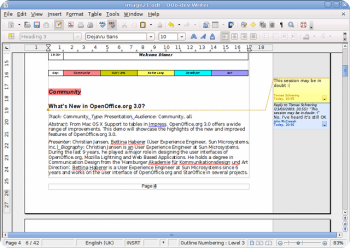 I don't know whether you've heard of OpenOffice or not. OpenOffice is perhaps the best alternative to Micro$soft Office currently available. It's a collection of applications that work together closely to provide the features expected from a modern office suite. Many of the parts are designed to be alternatives to those available in Microsoft Office.
I don't know whether you've heard of OpenOffice or not. OpenOffice is perhaps the best alternative to Micro$soft Office currently available. It's a collection of applications that work together closely to provide the features expected from a modern office suite. Many of the parts are designed to be alternatives to those available in Microsoft Office.
But what's the different between these two popular office applications ?
- OpenOffice is open-source (under GPL licence) and also free, which means that you can give it to anyone you want or even participate in its development
- It has full support for lots of different languages
- It's available for a number of different computer operating systems (Like Windows,Linux,MacOS, etc)
- It's light and small
- It's Portable, you can run it via your Flash Disk
- It can open variety of office documents like Microsoft Office's formats
- It has lots of freely available extensions and templates
- ...
I'm using OpenOffice for over 2 years and haven't had any problem with it so far. Some of my friends and colleagues are also using it for quite some time and they're quite happy with it. OpenOffice is a great software regular office usage or even more. Give it a try if you've done it already it's easy. Here are some screenshot and you can download it from here.
One of it's interesting features is OpenOffice Draw which is very useful for drawing Charts , FlowCharts, etc. The following image is an organization chart of one of the companies i'm working with.


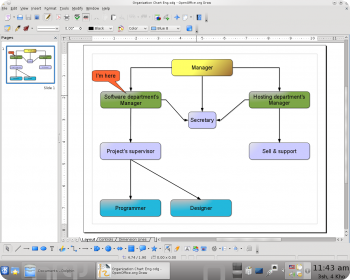

Comments
I've been using open office
I've been using open office for quite a time now and the only issue I found so far is not supporting cloud and real-time services. Other than its a superb tool to use on windows and Linux. I run ubuntu and I'm using creately online for my diagram needs.
Check this out then
Check this out then :)
http://www.infoworld.com/article/2901374/office-software/libreoffices-ne...
Thanks for the reply!
Thanks for the reply!