Alpha support for PHP's imagecopymerge function
I've just checked PHP's issue tracker and a core developer says that this function (imagecopymerge) was never meant to support alpha channel! and they refused to commit the provided patch! so ridicules Anyway i tried rodrigo's workaround and it worked quite well, thanks rodrigo for sharing it. I came up with another idea which is much faster than his solution, (it may need a little bit more memory)
It's also shared here
/**
* PNG ALPHA CHANNEL SUPPORT for imagecopymerge();
* This is a function like imagecopymerge but it handle alpha channel well!!!
**/
function imagecopymerge_alpha($dst_im, $src_im, $dst_x, $dst_y, $src_x, $src_y, $src_w, $src_h, $pct){
$opacity=$pct;
// getting the watermark width
$w = imagesx($src_im);
// getting the watermark height
$h = imagesy($src_im);
// creating a cut resource
$cut = imagecreatetruecolor($src_w, $src_h);
// copying that section of the background to the cut
imagecopy($cut, $dst_im, 0, 0, $dst_x, $dst_y, $src_w, $src_h);
// inverting the opacity
$opacity = 100 - $opacity;
// placing the watermark now
imagecopy($cut, $src_im, 0, 0, $src_x, $src_y, $src_w, $src_h);
imagecopymerge($dst_im, $cut, $dst_x, $dst_y, $src_x, $src_y, $src_w, $src_h, $opacity);
}
- Login to post comments
-
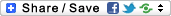



Comments
Hi, I took your email from
Hi, I took your email from your post on PHP.net and wondering if you could
shed some light on my problem...
I can currently create an image using text input and background selected by a
user. See here. What I'm looking to do is create the image and then use it to
merge with another img (icon) but not sure how to modify myimage.php below to
acheive this in one go, can you help? Ultimately I'm looking to select an
icon to display where you see the maple leaf on the bg image.
I can pass the icon variable below:
function getImage()
{
var img_text = document.getElementById("inp_img_text").value;
var img_bg = document.getElementById("inp_img_bg").value;
var img_icon = document.getElementById("inp_icon").value;
var img_obj = document.getElementById("btn_img_change");
img_obj.src = "myimage.php?name=" + img_text + "&bg=" + img_bg +
"&icon=" + img_icon;
}
Name:
Background:
Teal
Red
Black
Icon:
Face
Sun
But how would I modify my PHP to imagecreate and imagecopyandmerge?
<?php
$please = $_REQUEST['bg'] ;
$my_img = imagecreatefromjpeg( $please);
$background = imagecolorallocate( $my_img, 0, 0, 255 );
$text_colour = imagecolorallocate( $my_img, 255, 255, 0 );
$line_colour = imagecolorallocate( $my_img, 128, 255, 0 );
$input_text = $_REQUEST['name'] ;
//$font = 'arial.ttf';
//imagettftext ($my_img, 6, 15, 30, 40, $txt_colour, $font, $input_text);
imagestring( $my_img, 10, 30, 32, $input_text, $text_colour );
imagesetthickness ( $my_img, 5 );
//imageline( $my_img, 30, 45, 165, 45, $line_colour );
header( "Content-type: image/png" );
imagepng( $my_img );
//imagecolordeallocate( $line_color );
imagecolordeallocate( $text_color );
imagecolordeallocate( $background );
imagedestroy( $my_img );
?>
I would greatly appreciate any help with this. Cheers! Chris.
Hi Sina, found you through
Hi Sina, found you through your posting: imagecopymerge_alpha. Tnx 2 for the hint at spam poison. My reading at the moment: Mad - We are treating the wrong ones. The problem are the normal ones. (In German) Nice page. Wolfram
Hello , Glad you liked it.
Hello ,
Glad you liked it.
Hi Sina, I have a problem
Hi Sina,
I have a problem with your php-function:
<?php
/**
* PNG ALPHA CHANNEL SUPPORT for imagecopymerge();
* This is a function like imagecopymerge but it handle alpha channel well!!!
**/
function imagecopymerge_alpha($dst_im, $src_im, $dst_x, $dst_y, $src_x, $src_y, $src_w, $src_h, $pct){
$opacity=$pct;
// getting the watermark width
$w = imagesx($src_im);
// getting the watermark height
$h = imagesy($src_im);
// creating a cut resource
$cut = imagecreatetruecolor($src_w, $src_h);
// copying that section of the background to the cut
imagecopy($cut, $dst_im, 0, 0, $dst_x, $dst_y, $src_w, $src_h);
// inverting the opacity
$opacity = 100 - $opacity;
// placing the watermark now
imagecopy($cut, $src_im, 0, 0, $src_x, $src_y, $src_w, $src_h);
imagecopymerge($dst_im, $cut, $dst_x, $dst_y, $src_x, $src_y, $src_w, $src_h, $opacity);
}
?>
May be there is something missing or superfluous: $w and $h are not used later on.
Starting to hate the gd-part of php. But I need a lot of small pictures as buttons for my project and to stay flexible its better to generate them with a script. I hope the time invested will bear fruit.
Thanks in advance
Wolfram
Hello! Having problems with
Hello!
Having problems with alpha channel support in php I searched a while and found you solution at the php manuals. I like it very much! Thank you for this great extension.
Best Regards from Germany
Hi Marc, Glad to hear that
Hi Marc,
Glad to hear that you liked it :)
Thank you for this solution.
Thank you for this solution.
I don't know who you are, but
I don't know who you are, but you're a lifesaver. :) I've been spending hours on this problem, then found your post, and it works perfectly!