Issue : INIT: no more processes left in this runlevel [SOLVED] !!
Issue : INIT: no more processes left in this runlevel
This is one of the issues i had for several months, i couldn't find any specific information about it and never had time to trace it in order to find a solution. But today i managed to fix it by reading many threads and articles and then tracing it from the beginning , since i'm not the only one with this problem i decided to share it.
I used CentOS 5.3 for this tutorial , but it might be still useful even if you're using a Debian based distribution.
Problem
You're unable to use Linode console feature or similar consoles! instead you see "INIT: no more processes left in this runlevel
Solution
Notice : I used vim for editing text files, you might prefer nano, gedit, kate, etc
- The key is finding the correct console name by reading /var/log/messages or the platform's manual :
cat /var/log/messages | grep "virtual console successfully"
You should see something like the below text as result, the important part is "tty1". it might be different for you but i'll use tty1 in the rest of the article for simplicity.
... kernel: Xen virtual console successfully installed as tty1
- Make sure it's in /etc/securetty , look for tty1. add it if it wasn't there
vim /etc/securetty
- Edit inittab
vim /etc/inittab
Looks for something similar to this and add it if it didn't existc0:2345:respawn:/sbin/agetty tty1 115200 vt100-nav
- Run below commad and wait to see the result, usually you only need one of the following commands depending on your distribution but it doesn't hurt to run all of them.
init q kill -HUP 1 telinit q
- Launch the console and wait for few seconds , if you see "login: " then you should be glad because your problem has been fixed :)but if you see "INIT: Id "c0" respawning too fast: disabled for 5 minutes" or nothing new , it means that there is still something wrong.
In this case i recommend checking the whole steps again, if it didn't work then there might be other reasons for this, the fact is this issue can be related to many different things, the only way to fix it, is to trace the boot process and also reading log files. For start you might want to search and try the following tips :
-- Make sure agetty and mgetty are running and configured properly
-- Make sure there isn't any console related error by checking /var/log/messages
-- ..
Resources
- Login to post comments
-
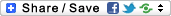



Comments
Thank you dear brother, your
Thank you dear brother, your post value
Able to solve the problem in the server I was on the day after incoming problem again ..
And close the firewall port is true
What to do if
Thanks
I'm afraid that i didn't
I'm afraid that i didn't quite understand what you mean. Therefore i'm unable to help you :(. You might want to use google translate.
Regards
I am getting the no more
I am getting the no more process left in this run level jumpshot. i have gedit n i see the reply you made to fix the problem but it is all over my head bc i dont understand what im doing. help.
Hi, I am facing the same
Hi,
I am facing the same problem.
I understood whatever you have mentioned above. But the problem is if I am not able to access OS itself how could I check all this stuff as u mentioned?? Please reply.